How do I use a device's url to acess a speaker's talkdown (operator)?
As an operator, you will encounter some speakers at the site you are monitoring that will require you to play an uploaded pre-configured message through the device to warn rule breakers on site that they are being monitored or that the police are on their way.

Our platform allows you to directly access a speaker's device url to play a warning message right from inside your incident ticket!
Let's take a look at the steps you need to take to access the message:
When clicking on the audio button for instructions:
You may get an instruction looking similar to this:

Access SPEAKER 5 from Devices Tab and Click on "Device URL" button to access link
1. Navigate to the

Devices Tab
beside your Event Tab inside your open incident and click on  :
:
This will generate a direct link to your Speaker for you to log in and play the recorded talk down message.
2. Click on the generated  link and enter the username and password provided:
link and enter the username and password provided:
3. Once in, navigate to the  and hit PLAY
and hit PLAY  on the appropriate message to play over the speaker:
on the appropriate message to play over the speaker:
4. Ensure to checkmark the 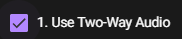 in your action items and notate the result in your notes section.
in your action items and notate the result in your notes section.
Move onto the next action item if this is unsuccessful in removing the perpetrator.
Move onto the next action item if this is unsuccessful in removing the perpetrator.
Related Articles
Choosing which Site(s) your Super Operator has visibility of.
Use this guide to remove or add site visibility for a Super Operator user inside Bounty Hunter. If you want to balance the event load between your operators, Bounty Hunter has an easy solution allowing you to control which operator sees which ...Stats Menu: Dashboards and Device Health
Stats Tab Dashboards This is our custom dashboard and reporting engine. Dashboards are updated in real-time and can query data from virtually any area of the application. We have them categorized under the following for your convenience: Events, ...Creating a User-Operator and Super Operator
How to add operator users and a breakdown of what they can see. When creating a new operator user, you have 2 categories to choose from and each will vary on permissions: operator and super operator To create a new operator user you will want to log ...Operator: Bounty Hunter Login
As an operator, you should have one or two logins that will be provided via email to you. SSO Login SSO is for app.localsecurity.org which is the platform you will log into at the beginning of every shift and where you will perform all of your ...Operator-Site 360
Site 360 helps to improve situational awareness so you are able to have better insights into the scope of a sight. There are two ways you can navigate to the Site 360 as a Super Operator: 1) By using the universal search in the top right of your ...