The Universal Queue
The Universal Queue streamlines your workflow by consolidating all open L2+ incidents from multiple Monitoring Centers into a single, easy-to-access list.
When a user clicks on an incident ticket in the Universal Queue, they will be seamlessly navigated to the appropriate Monitoring Center, and directly to the target Incident.

- Bounty Hunter will bypass the normal Switch Profile selection screen, and automatically assign a profile.
- Bounty Hunter will always choose the profile with the highest level of authority, and widest permission set.
The Universal Queue also showcases our latest data grid, which allows for deep customization of grouping, search, and column visibility.

The Universal Queue can be accessed from any screen via the top navigation, and is displayed as a slide out on the right side of the interface.
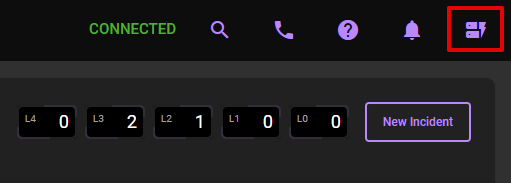
 Access controls to view Monitoring Centers and Customers remains the same. Users will only be able to see objects that they have explicit permission for.
Access controls to view Monitoring Centers and Customers remains the same. Users will only be able to see objects that they have explicit permission for.Default Opened will make the list automatically slide out on the Incident Queue page.
Default Closed requires the user to manually press the button to expose the queue.
 Users must have the Grid Enabled setting configured to access the Universal Queue.
Users must have the Grid Enabled setting configured to access the Universal Queue.Related Articles
Global Searching
You can perform a global search on your MiraOS platform for ease of locating any information. You can find the universal search by navigating to the top right of your platform no matter which tab you are on and hitting the magnifying glass. You can ...Integrator Admin - Site 360
Site 360 helps to improve situational awareness so you are able to have better insights into the scope of a sight. There are three ways you can navigate to the Site 360 as a Super Operator: 1) By using the universal search in the top right of your ...Operator-Site 360
Site 360 helps to improve situational awareness so you are able to have better insights into the scope of a sight. There are two ways you can navigate to the Site 360 as a Super Operator: 1) By using the universal search in the top right of your ...Integrator Admin Overview
Understanding Bounty Hunter through your Integrator Admin login. Login to app.localsecurity.org using your Integrator Admin credentials. In the top right corner you'll see a magnify icon that looks like this: This is your universal search. You can ...